In the longshot of the Librarian asleep in his chair I had left a large black space on most of the screen. I intended this to be filled with a Library which would be digitally manipulated from my one bookcase. I had taken many images of the bookshelf in the booth at different angles, closeness and focus. I then imported these images into photoshop and turned the bookcases parts into PNG's. I then imported these alongside the footage in After FX and layered them on top of each other to create the illusion of a library. I had to be careful not to overlap the layers over the animated light change.
I needed to remove a fishing wire rig from the tree in the wind shot, however the clean image process wasn't going to work with this one as I would have needed a clean image for each frame due to the moving shadow across the floor. After some experimentation I realised I could paint out the rig in After FX, using the colour eyedropper tool to select the colour nearest to each section of the rig in paint a few pixels at a time. Example of a section of the wire that has been painted: The whole wire has been painted out: This was a long and tedious process as I had to do it hundreds of times on each individual frame, but the outcome worked well in the moving image.
In the scene where the Librarian is climbing down the ladder to the book that has fallen to the floor the title of the book didn't show ver clearly on screen. I lightened it in After FX using the same mask process as I did with the rig removal just with a greatly lightened and edited clean image. I masked the writing on the spine to reveal the lightened writing below.
In the shot where the Librarian falls asleep and drops the book on the floor I had secured the chair to the flooring by its tie downs with tape. This was visible due to the angle of the chair and therefore needed to be removed. I applied the same principles as I had with removing the rig in the bookshelf scene, except that this took more care and precision as I had to mask the movement of the hand on every frame. Showing the movement of the mask: In the bookshelf scene I needed to remove a rig that appears in a few frames of the shot which supports the books that falls to the floor. I imported the footage into After FX with a 'clean image' behind it(a JPEG image that doesn't contain the rig, the background with nothing in front of it). I used the pen tool to create a mask around the rig and then ticked the inverted box on the mask layer. This bought the clean image inside the masked area removing the rig. I then made sure to move the mask out of the way on the other frames so they were not affected too. I noticed that an unwanted shadow also appears in this shot near the end. I applied the same masking process to the shadow and was able to remove this aswell.
I also had to animate the z's in a second shot, however this was much easier as they didn't have to interact with the puppet. To get them to blow off of the tree I simply added two position points in After FX and curved the motion line. I then added a high rotation through this path of movement.
I have finished shooting in my booth but the animation process is not yet complete! I now need to animate the 'z' leaves that blow off of the tree. Firstly I cut out Z shapes from book pages and scanned them into my computer and used photoshop to save them as PNG files. I then imported them into After FX along with the film footage and animated five z's seperately. Once I had the position and timing mapped out I added rotation in aswell, making the z's sway as they blow in on the wind but spin manically when brushed away.
I am now half way through animating my last group of shots: the book. I firstly shot the writing and page turn shot. Here is a test for the writing: I then needed to shoot the tree blowing followed by it 'growing'. Here is a test for both of these shots: I used fishing wire to create the tree blowing which I will need to remove in After FX. The hands in this test show how the tree should grow, at what speeds during different stages and twisting whilst growing. I shot the tree growing last as I need to destroy it to be able to do so, which meant that I had to get it in one shot. This would be filmed in reverse so the tree would originally look like it is destroying itself, but I will then reverse the images so it plays as if the tree is growing. The tree scene before reversed: |
|
|

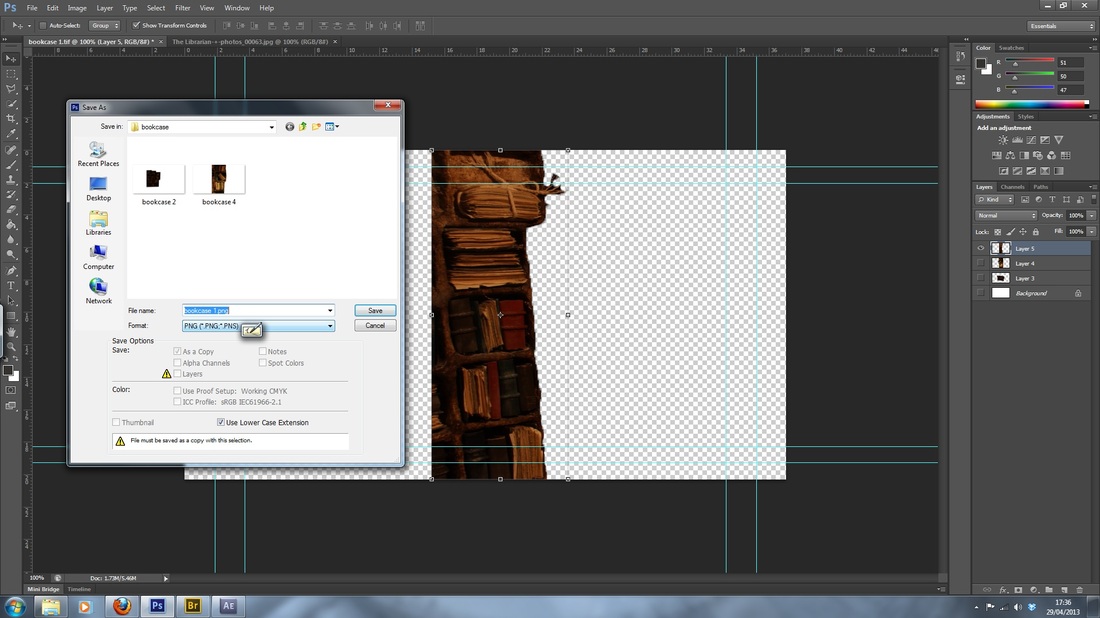
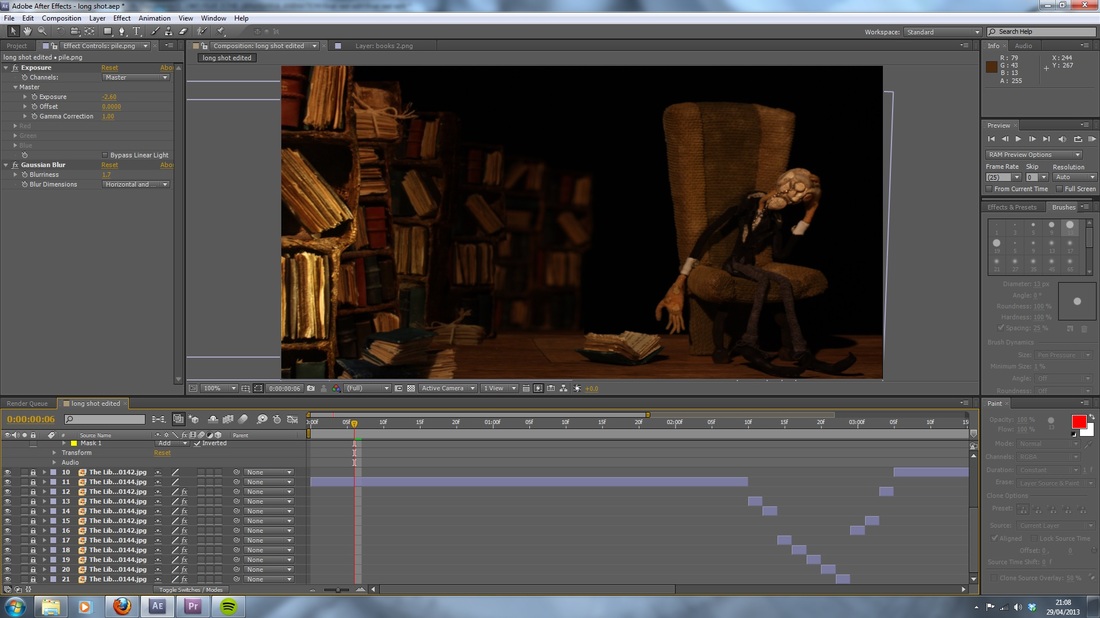





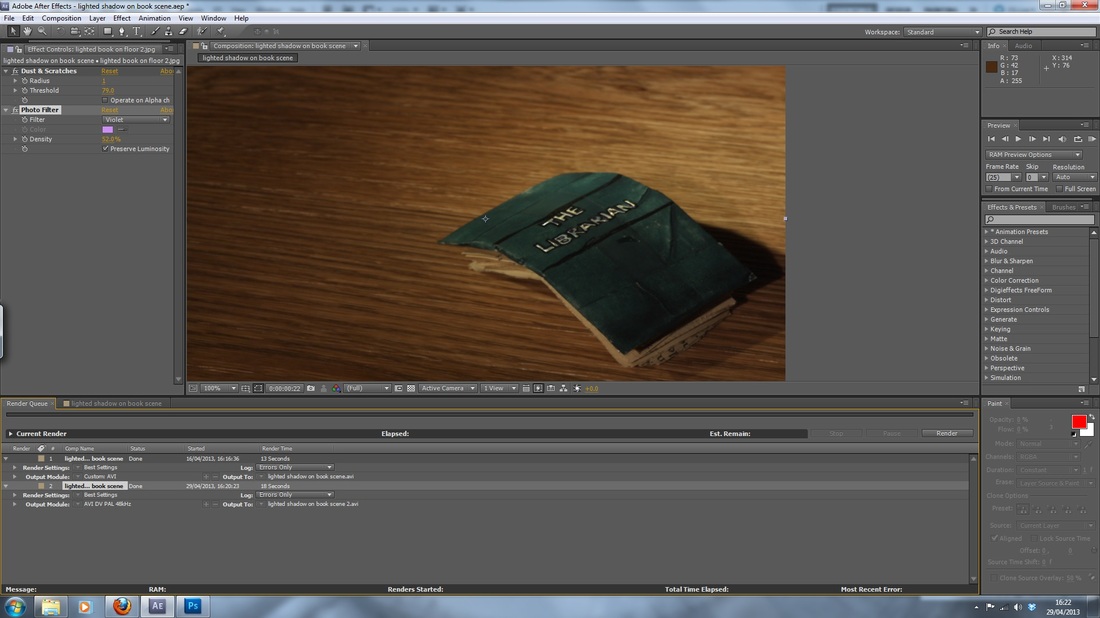

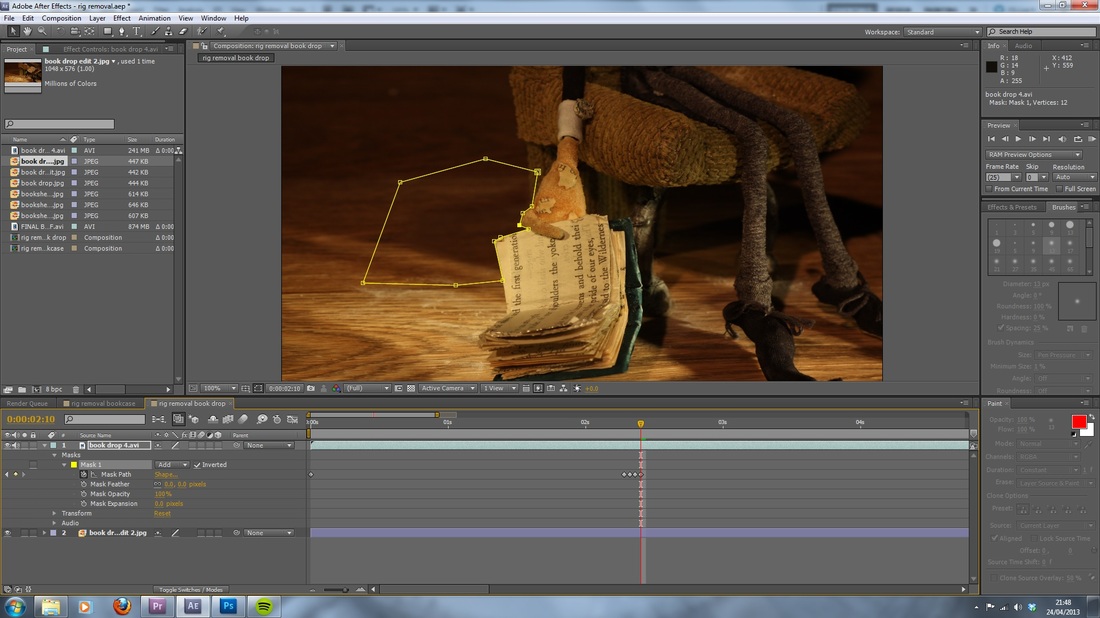
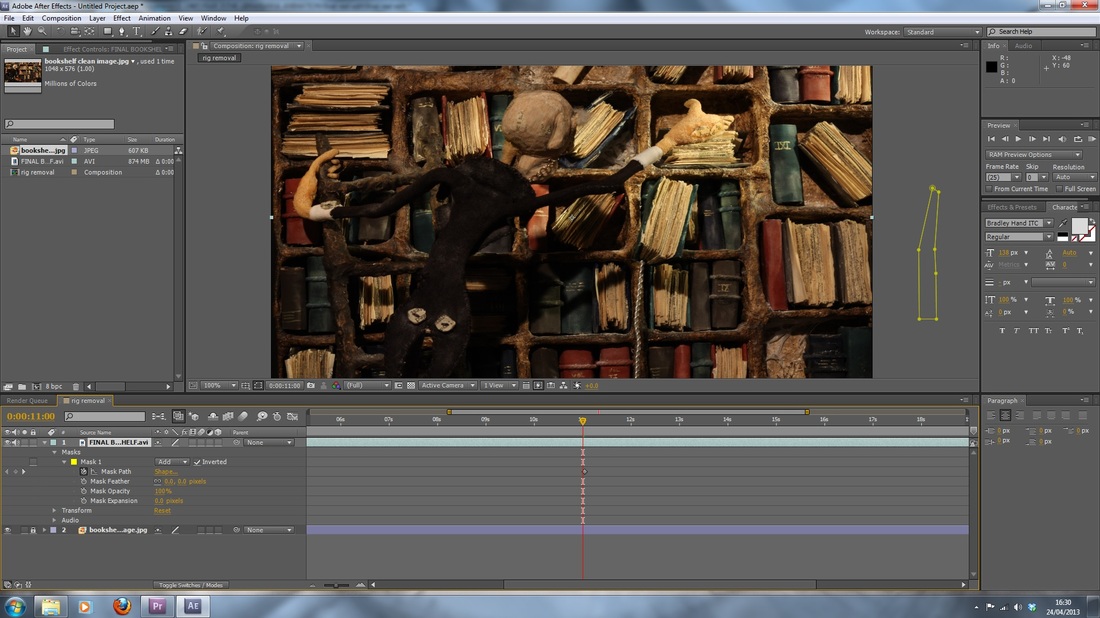
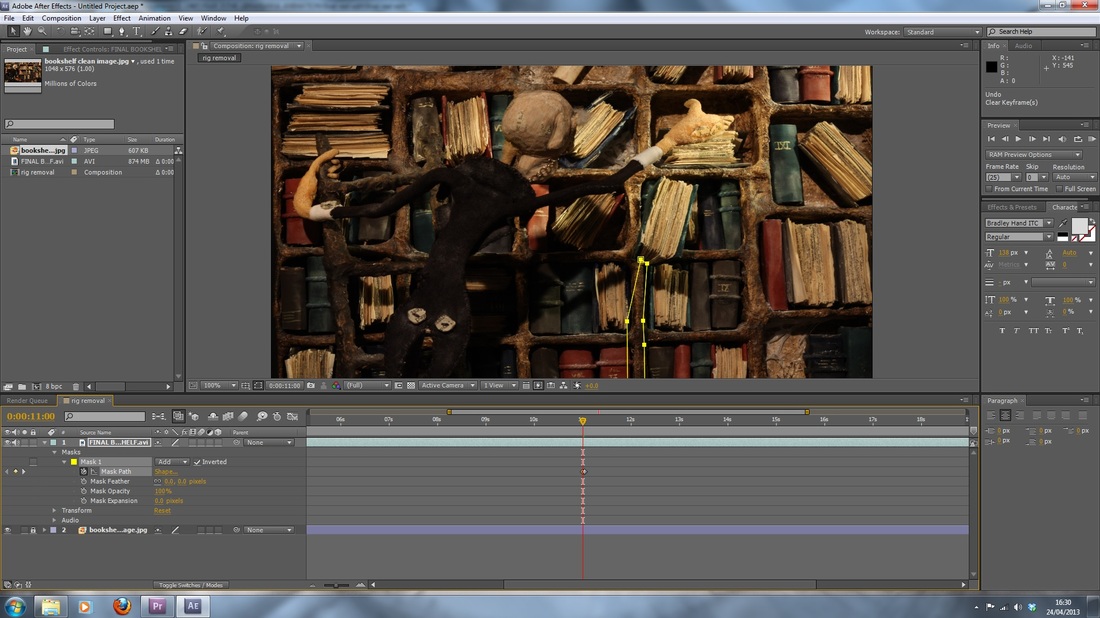

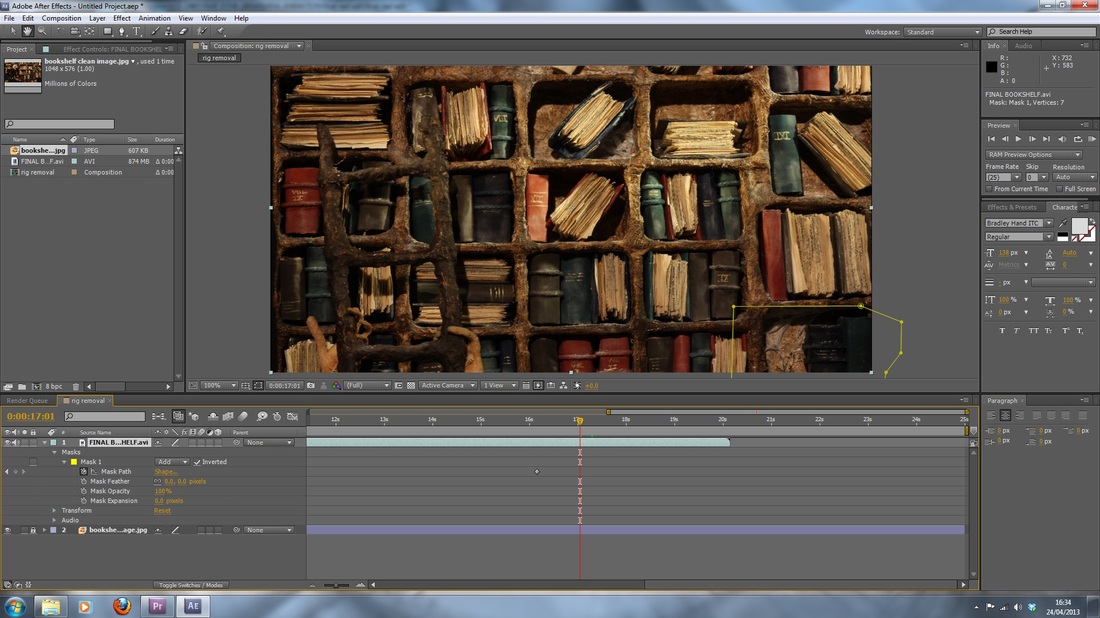
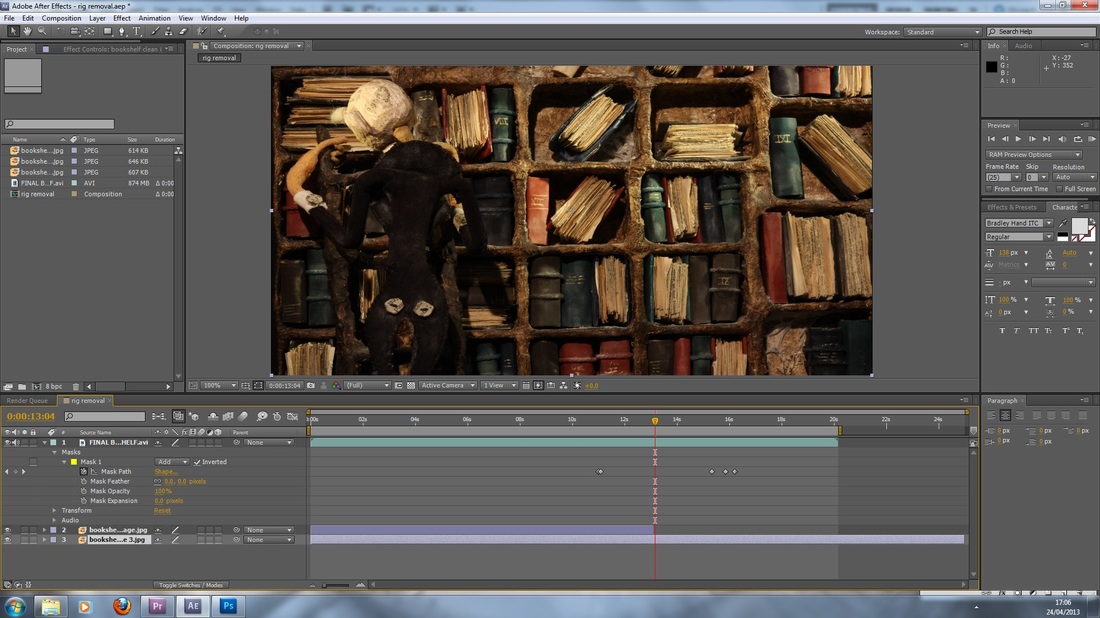
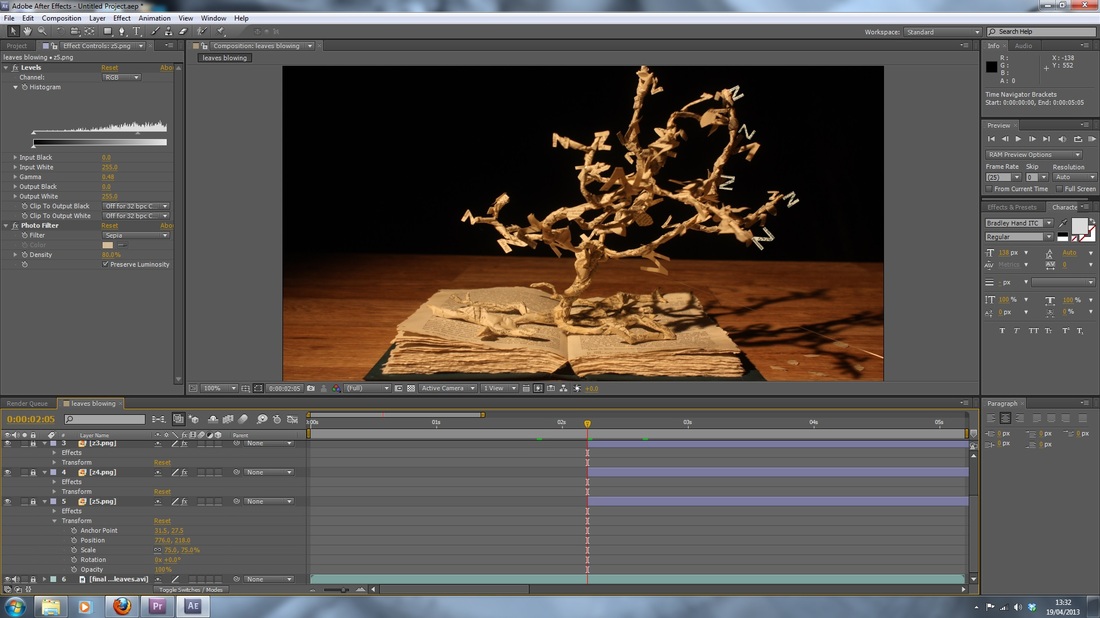
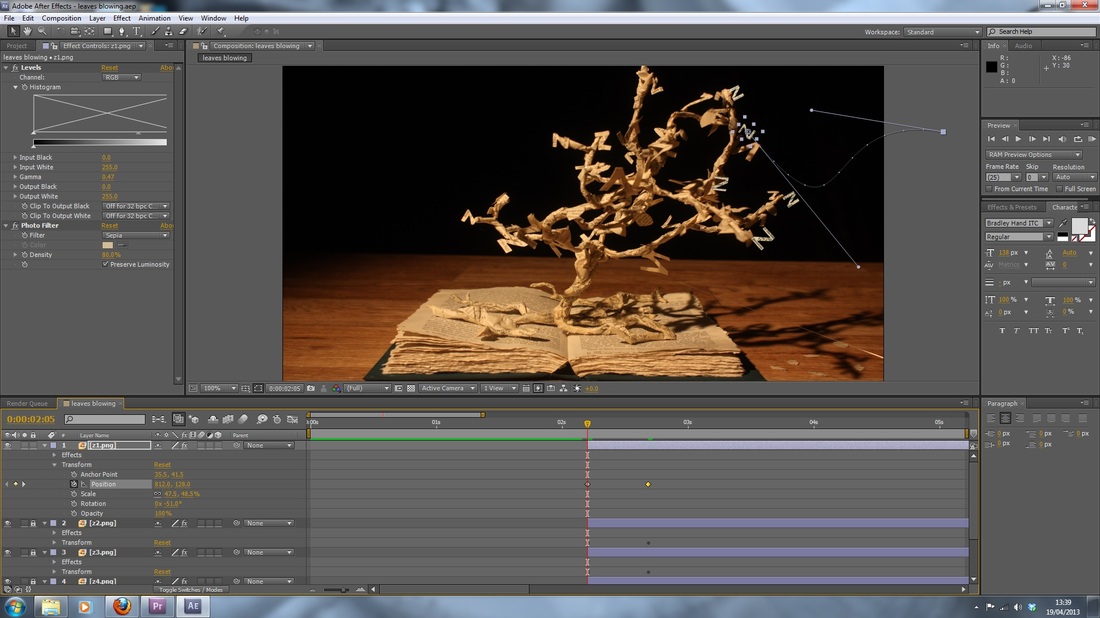
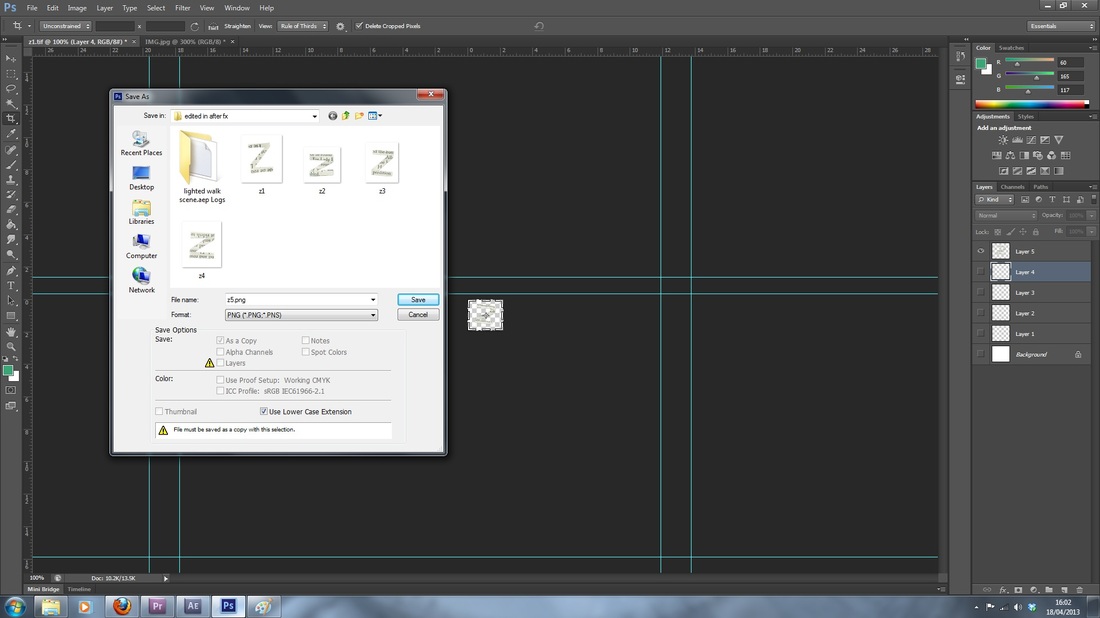
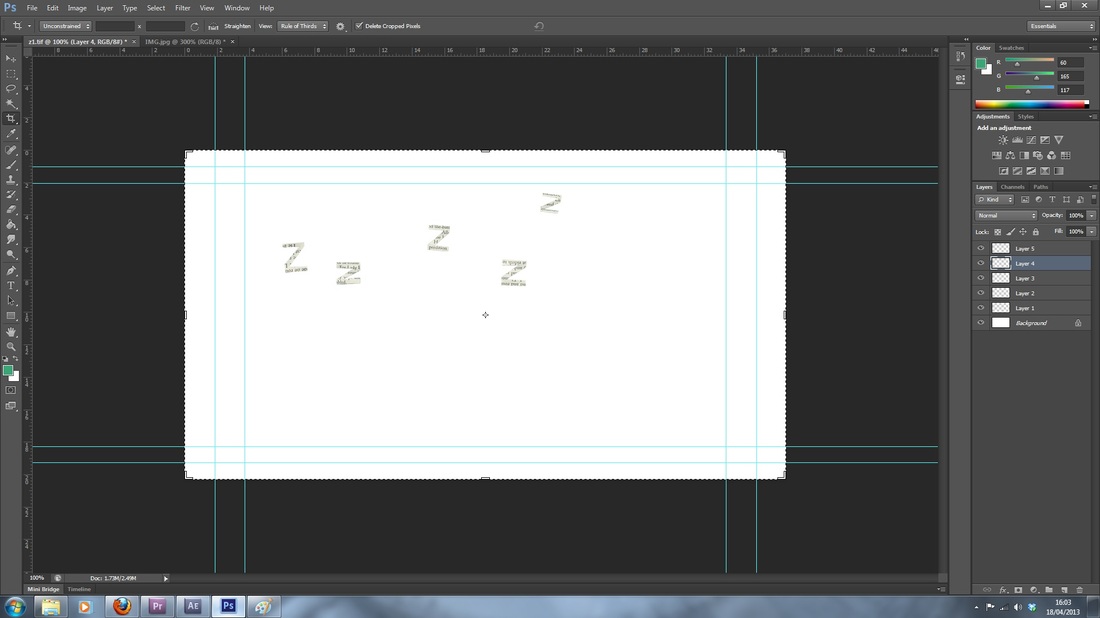

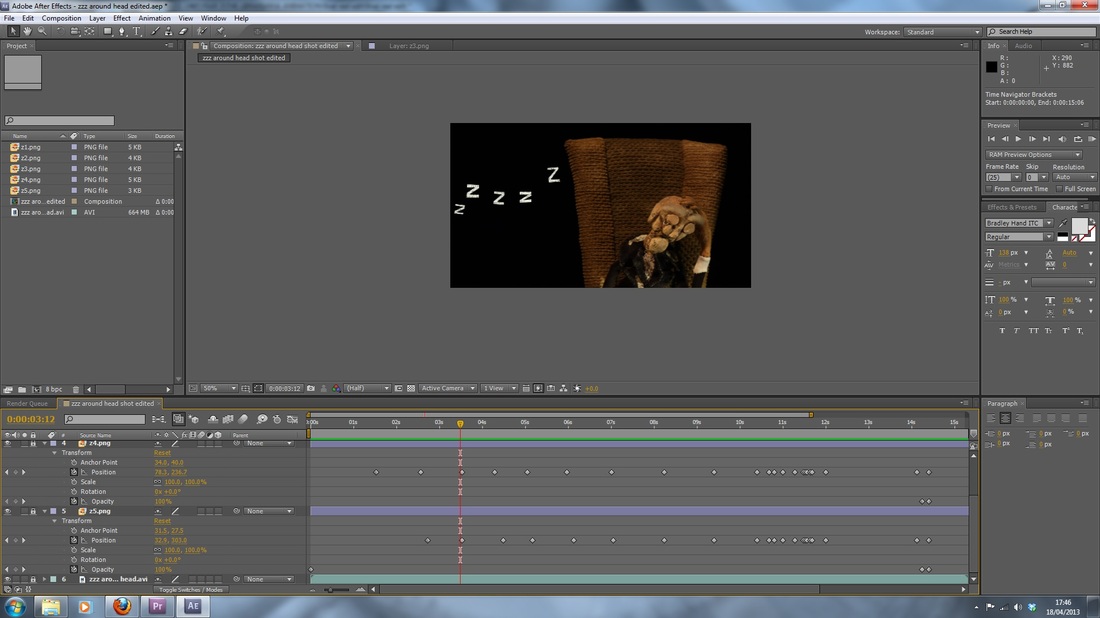
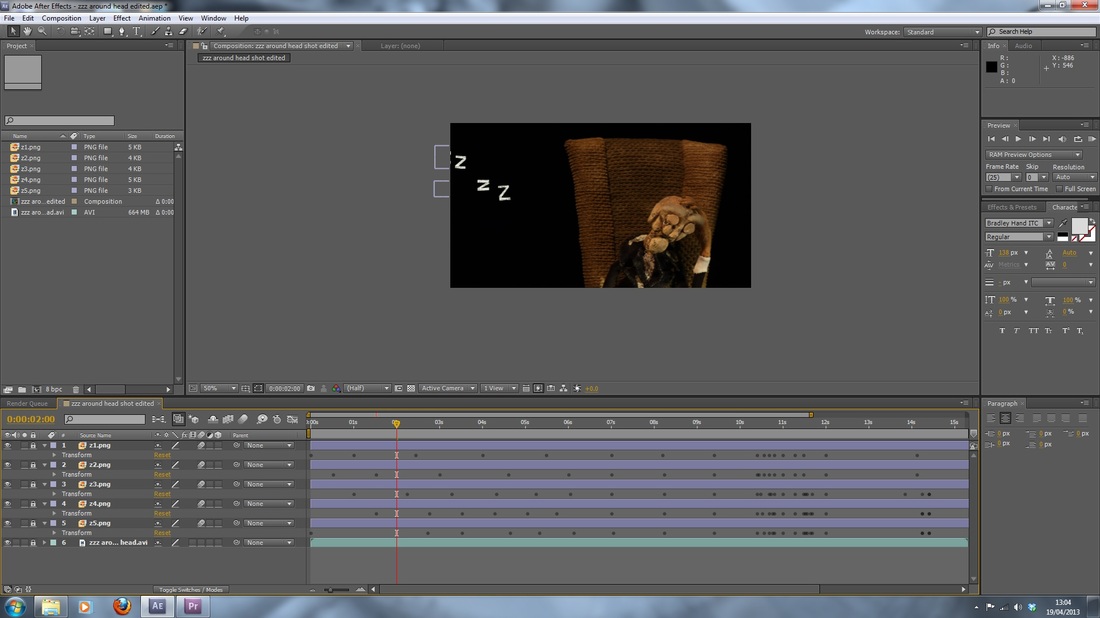
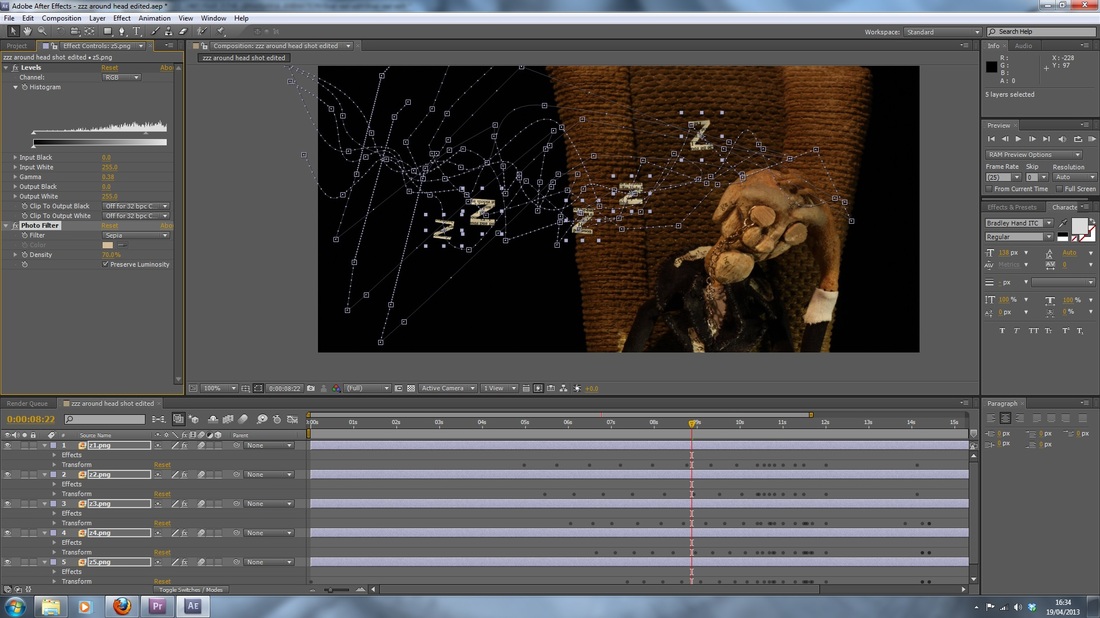
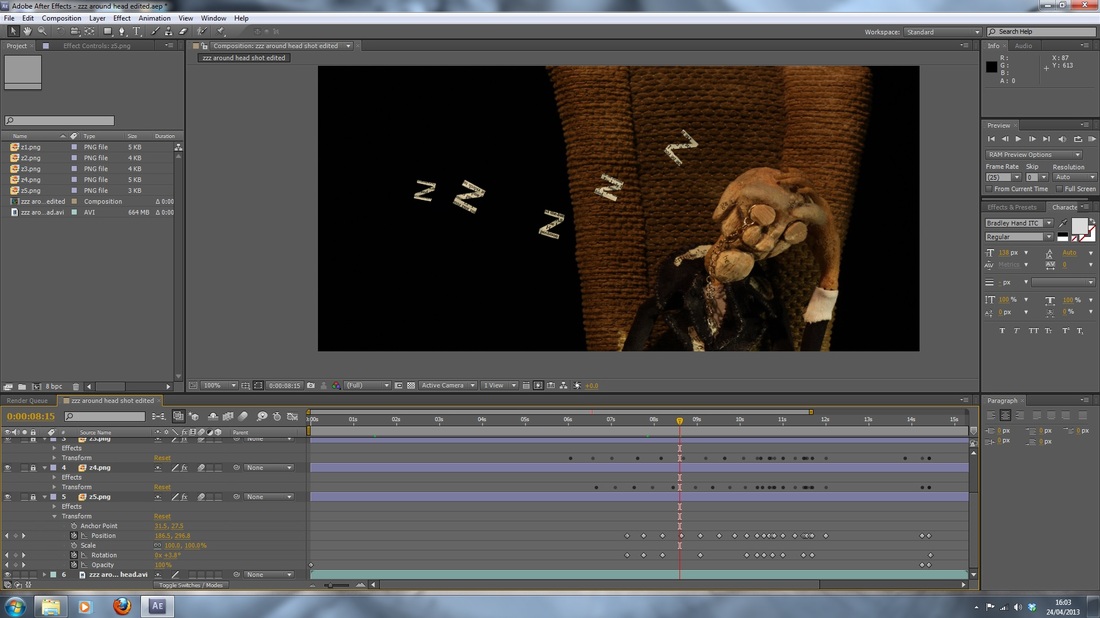
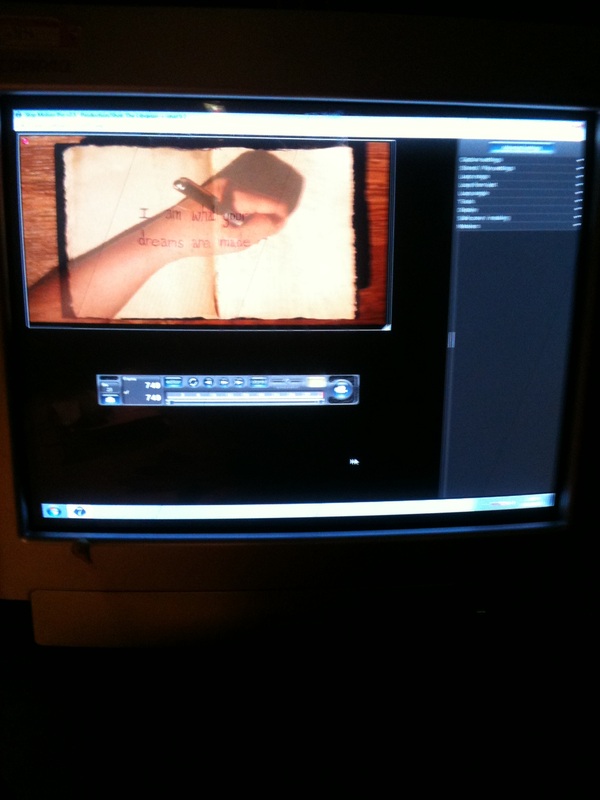
 RSS Feed
RSS Feed